When ordering Birth Announcement and Personalized Throwback balls, please make sure you include all the details!
Here’s how to do it:
Add the ball to your cart, and proceed to checkout.
Locate “Order Notes / PERSONALIZATION DETAILS” on the right hand side column, under “Ship to a different address?” See yellow area on the screenshot below:
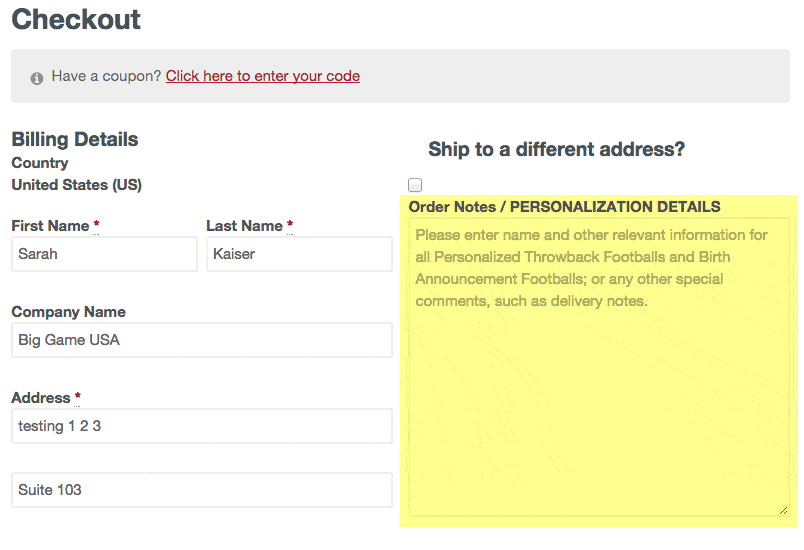
For all personalized throwback footballs (except A&M)
- Include the name as you would like it to appear on the ball.
We recommend all caps and 15 characters Max. But we will adjust the artwork accordingly for really long names.
If buying the A&M’s personalized throwback ball
- Please include graduation year: ’00.
For all Birth Announcement Footballs
Include the following information:
- Date of Birth: 00.00.00
- First Name: we recommend all CAPS
- Middle Name: we recommend all CAPS
- Last Name: we recommend all CAPS
- Weight: Pounds: Ounces:
- Length in inches: 00.0″
- Time of Birth: 0:00 specify am or pm.

Leave a Reply
You must be logged in to post a comment.